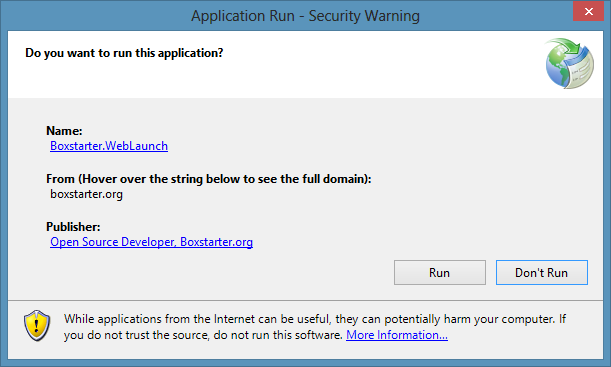The "Web Launcher" which installs and runs Boxstarter using a "click once" install URL, will soon be retiring. This post will discuss why I have decided to sunset this feature and how those who regularly use this feature can access the same functionality via other methods.
What is the Web Launcher
When I originally wrote boxstarter, one of the primary design goals was that one could jump on a fresh Window OS install, and launch their configuration scripts with almost no effort or pre-bootstrapping. The click once install technology seemed like a good fit and indeed, I think it has served this purpose well. With a simple, easy to remember URL, one can install boxstarter and run a boxstarter package. This only works when invoked via internet explorer, and while I do not use IE as my default browser, this restriction is completely viable for a clean install where IE is guaranteed to be present.
Why retire a good thing?
Again, the click once installer has been a very successful boxstarter feature. The only hassle it has really caused has been for users wanting to use it from Chrome or Firefox. It has also been known to trigger false positive malware detection from Windows Smart Screen for reasons that usually baffle me. Both of these issues are really minor.
I am retiring it due to cost and time. Using click-once requires that I maintain a Software Signing certificate. I used to be able to obtain one for free, but the provider I have used has started to charge and made the renewal process particularly burdensome. The friction is not unreasonable given the nature of the company and I am truly grateful for the years of free service. Further, the click once installer requires some server side logic requiring me to pay hosting fees. As a former Microsoft Employee, I could host this on Azure for free but I no longer benefit from free Azure services.
I don't at all mean to come off like I'm on the brink of bankruptcy or anything like that. However, it seems unwise to pay hundreds of dollars a year for cert renewals and hosting fees when the fact of the matter is that almost all of this value can be accessed for free.
When will the Web Launcher retire?
I do not intend to yank the installer off the Boxstarter.org site right away. I'll likely keep it there for at least a few months. However, I will not be renewing the code signing certificate which means that starting June 28th 2017, Windows will warn users that the certificate is from an untrusted publisher.
I have removed documentation from the Boxstarter.org website that talks about the Web Launcher and replaced that documentation with new instructions for installing Boxstarter over the web and installing packages via boxstarter.
How can I install Boxstarter and install packages via the web without the Web Launcher?
Actually quite easily thanks to powershell. For some time now, I have shipped a bootstrapper.ps1 embedded in a setup.bat file downloadable from the boxstarter.org website. I am making some minor enhancements to this bootstrapper that will make it easy to install the boxstarter modules by simply running:
. { iwr -useb http://boxstarter.org/bootstrapper.ps1 } | iex; get-boxstarter -ForceThis will install Chocolatey and even .Net 4.5 if either are not already installed and then install all of the necessary boxstarter modules and even import them into the current shell. The installer will terminate with a warning if you are not running as an administrator or have a Restricted Powershell Execution Policy.
Once this runs successfully, one can use the Install-BoxstarterPackage command to install their package or gist URL
Install-BoxstarterPackage -PackgeName https://gist.githubusercontent.com/mwrock/5e483f46cd15791970bdd3dd221dc179/raw/2632913a757570b576b9945ed04f94b747355b69/gistfile1.txt -DisableReboots
One can consult the command line help of the boxstarter website for details on how to use the command.
I understand this is a tiny bit more involved than the Web Launcher. You cannot both install boxstarter and run a package in a single command and if you don't like to enter a console...well...now you have to.
The reason I did not expose the bootstrapper like this in the first place was that then Powershell v3 where Invoke-WebRequest (aliased iwr) was not at all the norm at the time and the command that accomplishes the same in Powershell v2 was more verbose and awkward:
iex ((New-Object System.Net.WebClient).DownloadString('http://boxstarter.org/bootstrapper.ps1')); get-boxstarter -ForceNow I suspect that the majority of boxstarter users are on Powershell 3 or more likely even higher. If you are still on version 2, you can use the longer command above.